For many of us, those boxes of VHS tapes in the basement or attic contain priceless moments – our children’s first steps, family gatherings, fun vacation videos.
VHS tapes are not just relics of the past; they’re fragile vessels carrying priceless memories. However, with each passing year, these tapes are slowly succumbing to the ravages of time. The magnetic tape that holds your cherished moments is prone to deterioration, fading colors, losing sound quality, and sometimes becoming completely unplayable. This degradation process is relentless, threatening to erase those irreplaceable memories forever.
Thankfully, you can take action to rescue these memories and secure them for the future. The solution is to convert those VHS tapes to digital video formats, allowing you to back up the footage on modern media before the tapes degrade further. By digitizing your collection, you can preserve all those wonderful moments trapped on tape, saving your family history from being erased.
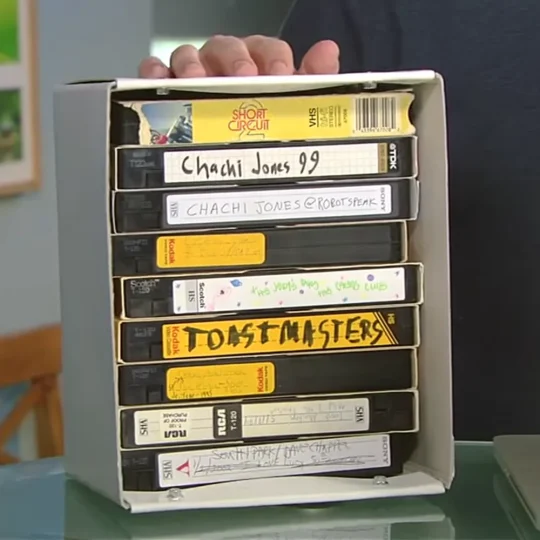
Rescue your precious home movies and irreplaceable memories trapped on fragile VHS tapes.
Transferring your VHS tapes to a computer breathes new life into old memories, ensuring they’re preserved and easily accessible for generations to come. By converting these tapes to digital formats, you have a critical opportunity to safeguard your history before the inevitable decay renders them lost to the ages.
Don’t worry, it’s easier than you think to save those precious family gatherings, vacations, and special moments trapped on fragile magnetic tape. The process is much easier than you probably imagine, even if you’re not tech-savvy. With a few simple gadgets, transforming your VHS collection into digital keepsakes is simple.
To start the VHS to digital conversion, you’ll need a VCR in working condition to play your tapes. Testing it with an old tape is a good idea to ensure it still functions properly. Additionally, a computer with ample hard drive space is essential for a smooth conversion process. Even an older PC can be suitable for this task.

This simple Video Capture gadget from Amazon is the secret.
Imagine uploading your newly digitized videos to the cloud, sharing them with family members across the globe, or reliving those precious moments on your smartphone or tablet. The possibilities are endless, and it all starts with this surprisingly affordable gadget.
The essential tool for this process is an inexpensive (under $20) video capture device, acting as a bridge between your VCR and computer. Disclosure: That link is a commissionable Amazon Associates link and will take you directly to the five-star product we have used and tested ourselves, so you don’t have to hunt around for the best one. We have done the research for you to find the one with the best satisfaction rating. The video below recommends an expensive “Elgato” brand video capture card, but to be honest, this cheaper alternative will work just as fine. We recommend you take a look at this product on Amazon:
This plug-and-play gadget is user-friendly to help you transfer VHS tapes to a digital format; equipped with all the necessary inputs and cables you need to get the job done, so you can easily digitize your VHS, VCR, Hi8, and DV tapes, saving valuable space and preserving your memories forever.
Preserve your memories by converting VHS to video.
Plug the video capture device you got from Amazon into your computer. The necessary drivers should automatically install, showcasing the device’s ease of use. This device protects your videos from the wear and tear of time and gives you the flexibility to edit, share, and store them in ways that were unimaginable when they were first recorded.
Next, connect your VHS player (or old camcorder) to the device using an RCA or S-Video cable (provided). Then, connect the other cable to your computer’s USB port. It’s that simple.
After setting up, install the software provided with your video capture device. This software will guide you through the VHS to digital conversion, displaying the video on your computer. Simply hit record, play your tape, and the software will save your videos digitally.
Digitizing your VHS tapes lets you revisit cherished memories and share them effortlessly. Once converted, you can store the digital files on a USB stick or an external hard drive, upload them to cloud storage, or even send them directly to your phone. This flexibility ensures your family’s legacy is preserved in a format that’s accessible and shareable across generations, keeping those precious moments at your fingertips whenever you wish to relive them.
This process revitalizes your old VHS tapes and safeguards your family’s history. By converting your VHS collection to digital, you ensure these irreplaceable memories are preserved beyond the lifespan of magnetic tape. It’s a fulfilling project that enriches your family’s story, making those special moments available anytime, anywhere.





